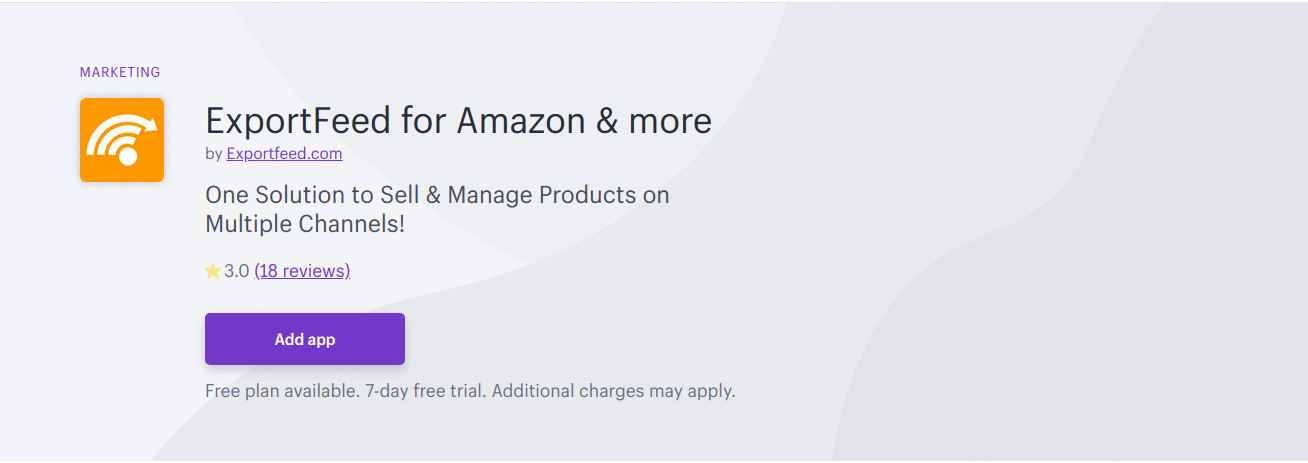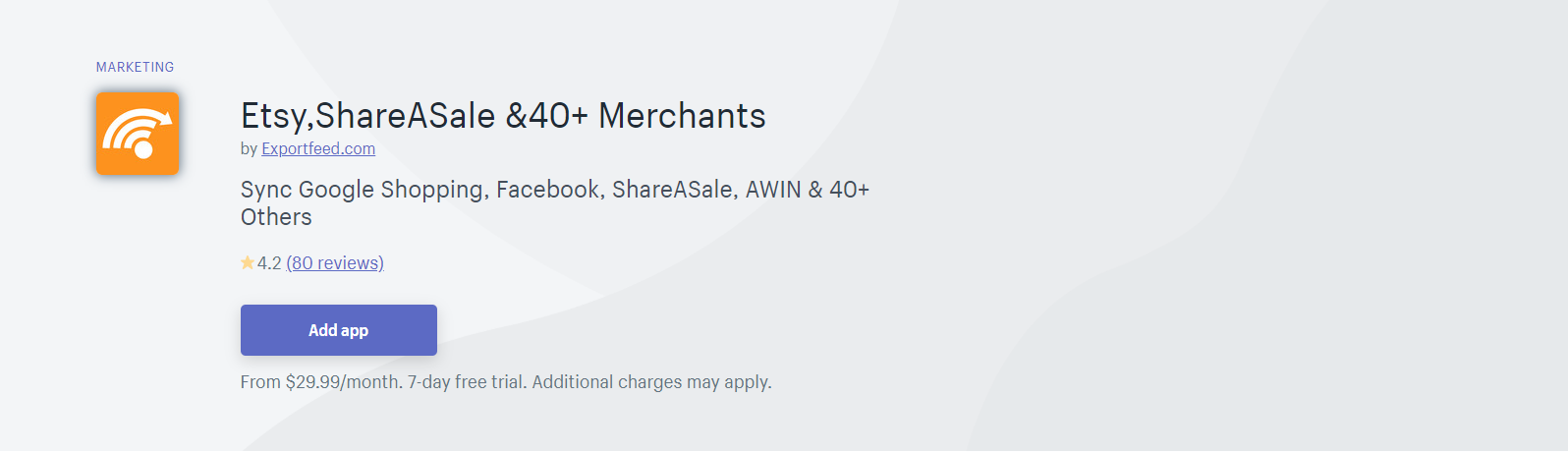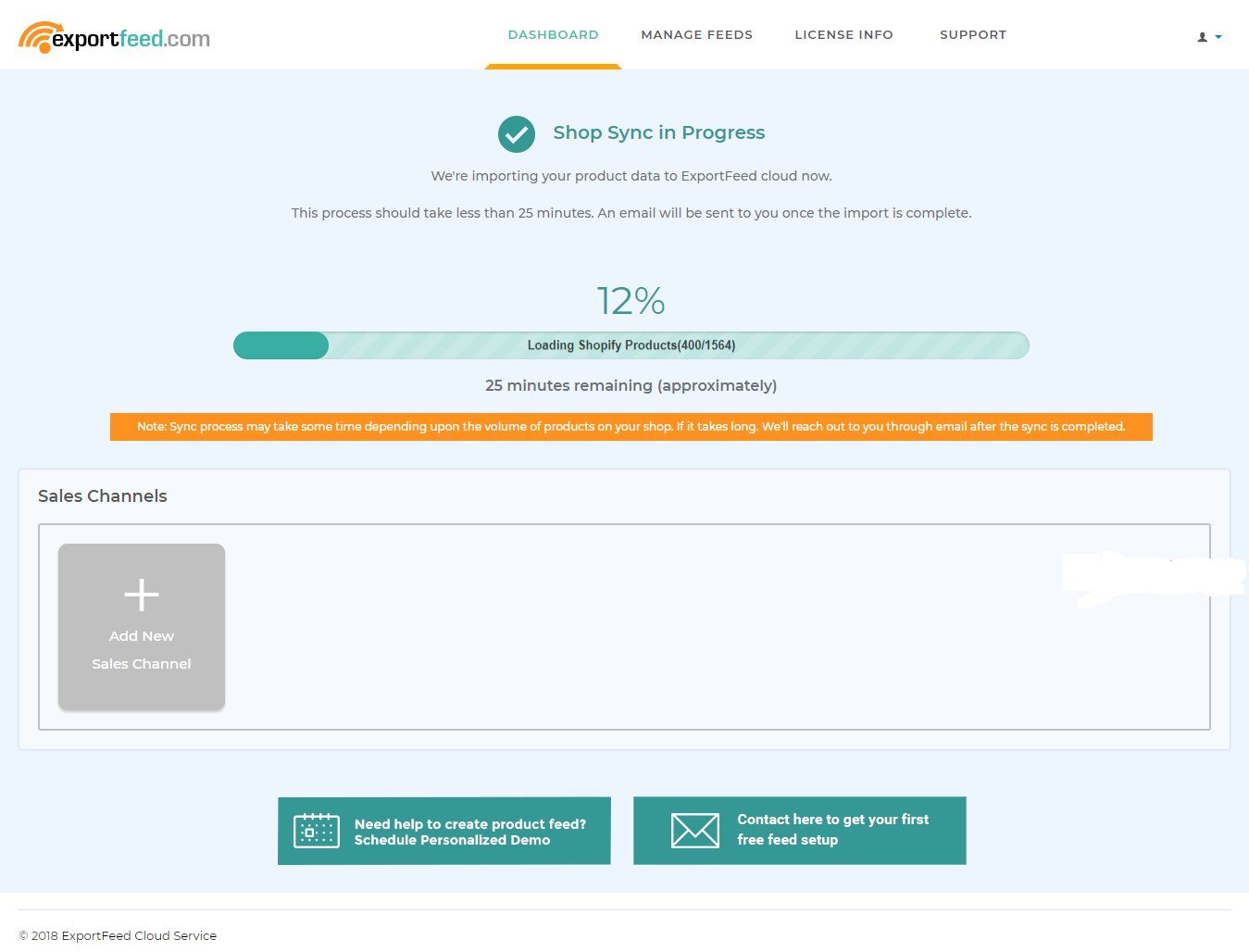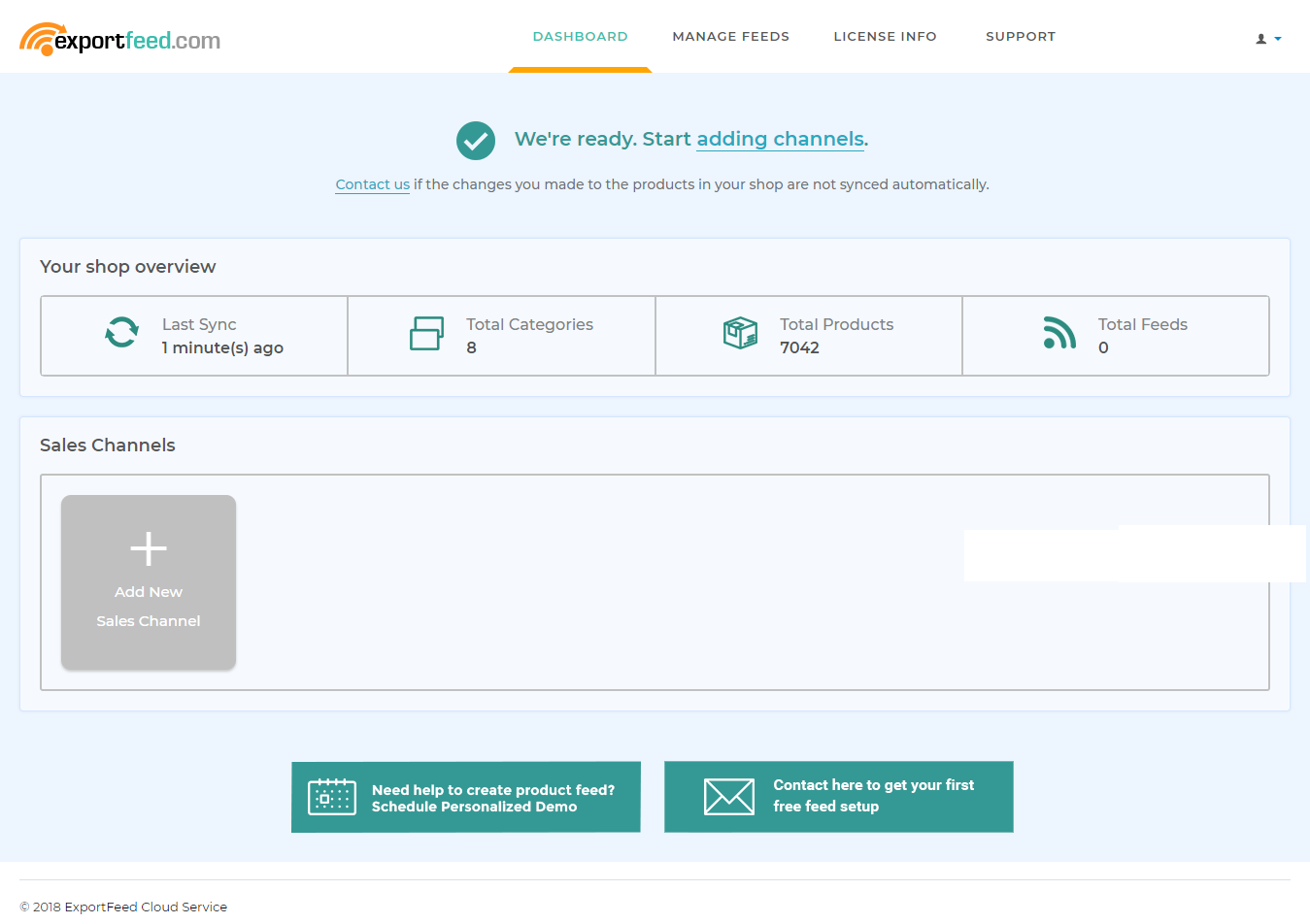Sell your products on Etsy with ExportFeed
How to list your products on Etsy in 4 easy steps
Etsy is undoubtedly one of the biggest platforms for DIY products – from handcrafted supplies to vintage jewelry.
At first glance, it might seem a bit complicated to get started on this platform.
Thankfully, ExportFeed helps you automate the entire process and list your products on Etsy in 4 simple steps.
Let’s get started right away.
Step 1: Get the ExportFeed Shopify app.
You must have a professional Shopify Store to install the ExportFeed Shopify App.
Installation Process
Install our app from Shopify App store: https://apps.shopify.com/cart-product-feed
Just click “Add App” button. If you haven’t logged in, Shopify will prompt you to login to your store.
Step 2: Login to your ExportFeed dashboard.
You will see your Shopify store installed on ExportFeed Cloud Service.
Step 3: Syncing your shop to ExportFeed’s servers
After the installation is completed, your shop will be synced with our server (only product data).
Once the sync completes, we will send you an email notification also.
Note: Sync process might take some time depending upon your product count and attributes in your store.
That’s it! You’re now ready to generate your first feed.