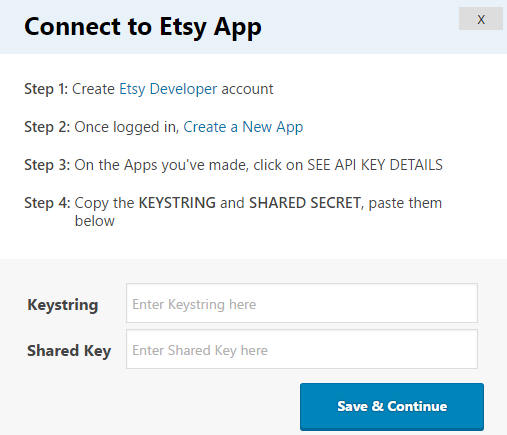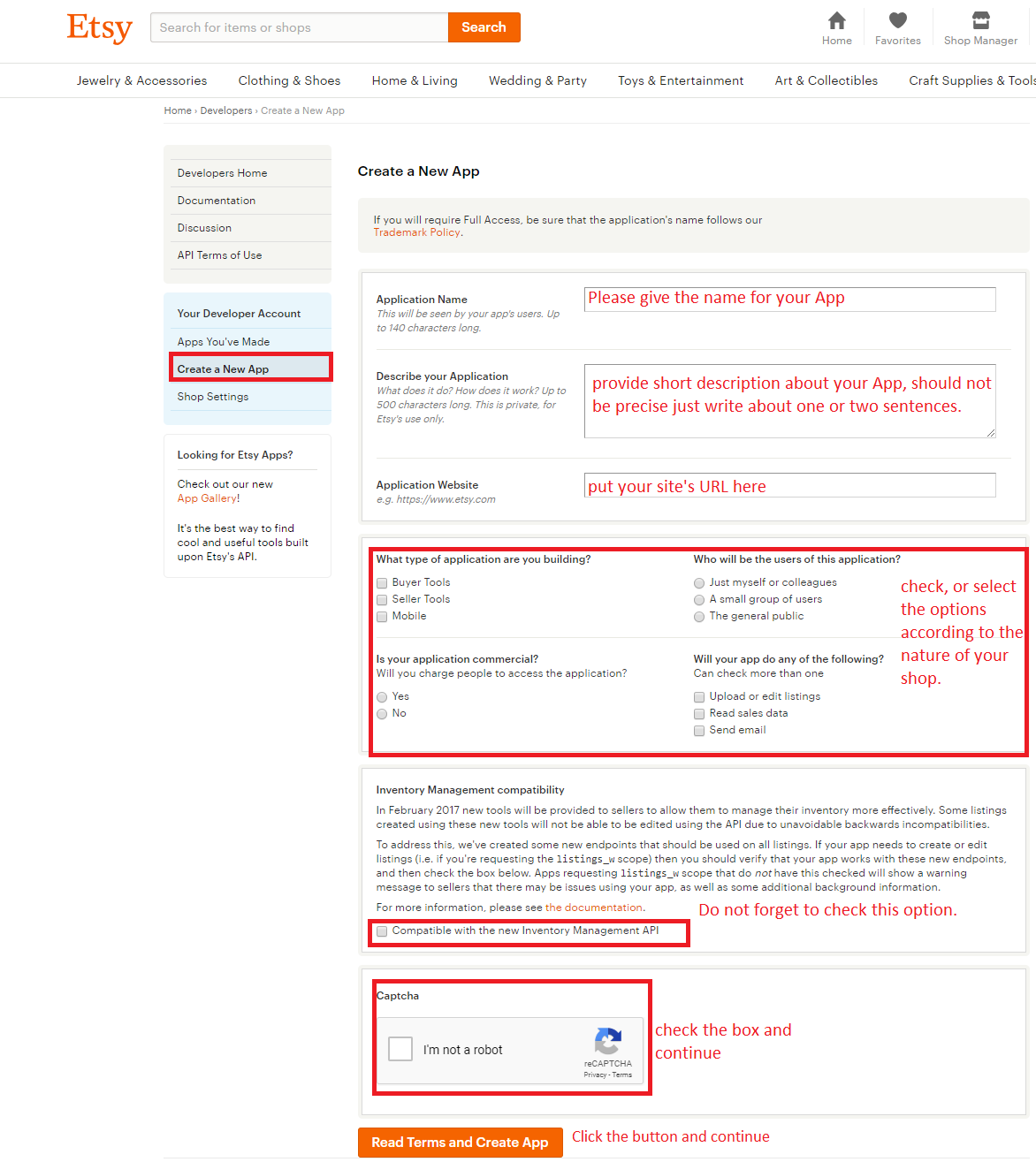Etsy App creation process
Follow the following steps for creating App to connect our App with your Etsy store
1)After you on add sales channel for Etsy to add it on the dashboard you will see the following dialogue box:
2) Click on the option create a new App and fill the necessary options as shown in the screenshot below:
3)After you continue to create App accept the terms and conditions provided by Etsy as shown below:
4)After that, you will see the KEYSTRING and SHAREDSECRET required for Etsy connection, copy and paste them to connect the Etsy App to your Etsy store.
5) Then save and continue to proceed with App connection process.
Please contact us in case of any further concerns