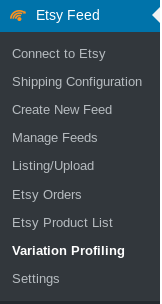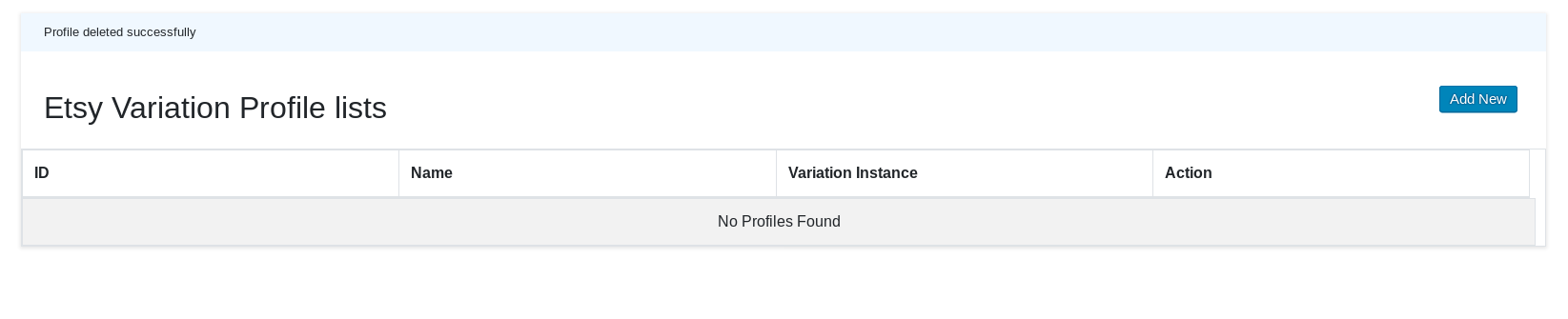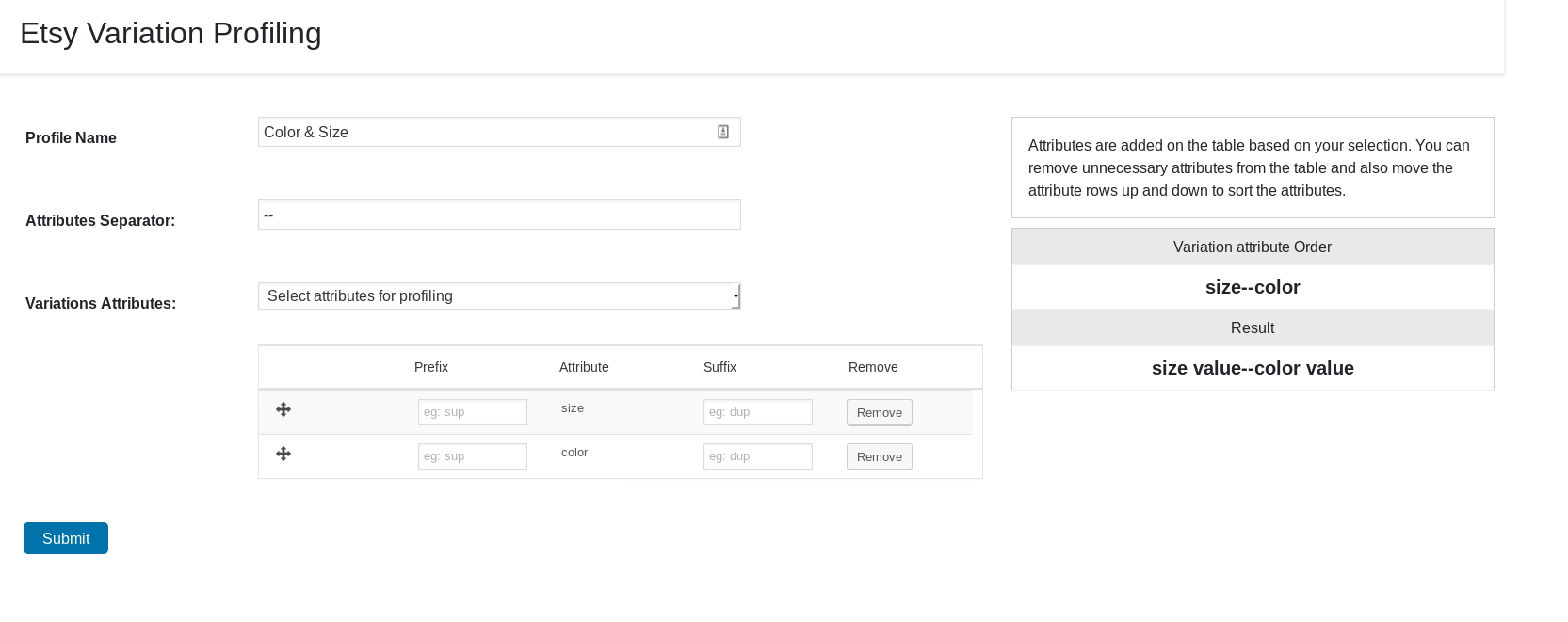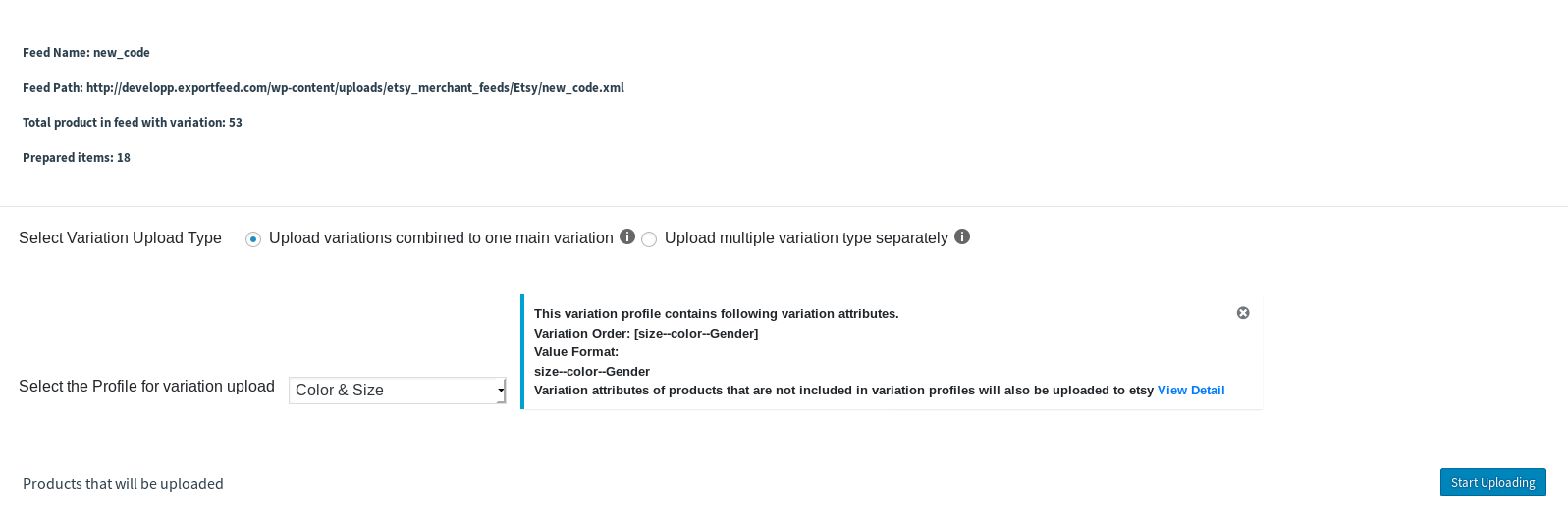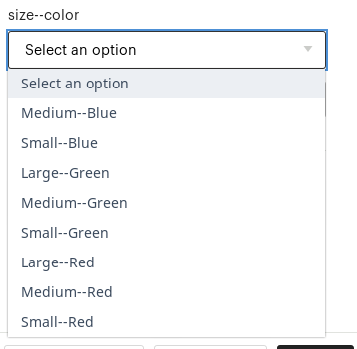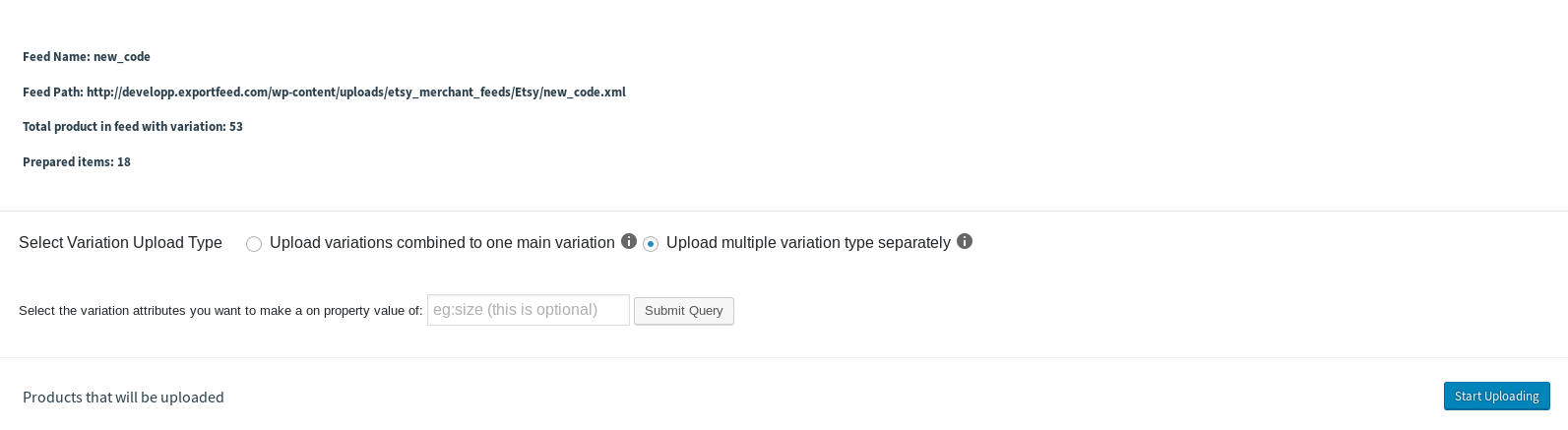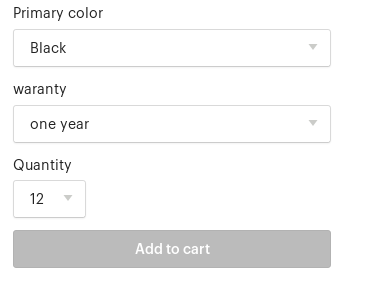Upload two or more WooCommerce variations on Etsy
ExportFeed plugin allows you to upload bulk products of your WooCommerce to Etsy Marketplace. However, there’s a limitation on Etsy API which restricts uploading up to maximum 2 variation attributes (on-property-value).
But, when you are using ExportFeed plugin for WooCommerce to Etsy, you have an option to upload all the variations of your product. Also, your buyers on Etsy can find the exact pricing per variation and even images per variation in some cases.
We’ll look into detail about how to achieve this using ExportFeed plugin’s variation profile settings for products with multiple variation attribute in this guide
The variation profile setting can be applied on each product feed you create. You can select the variation profile that you create when you upload the products to Etsy. So, the Variation profile can be created before or after creating the product feed for Etsy.
Please follow these steps to create your Merged Product Variation Profile for Etsy.
Submitting products with more than two variations on Etsy
Go to the Etsy Feed and select the Variation Profiling sub-menu. After that you will find the option to add a new profile.
From here you’ll find the options to start creating your variation profile.
Next, Click on the Add New button to start creating your product variation profile
After that you’ll need to provide your Profile Name, Attribute Separator and Variation Attributes.
- You can provide profile name as you feel easy. But keep it clear so that you’ll be able to identify easily when you need to re-use this profile for other feeds.
- For attribute seperator, please provide a hyphen (-) or an empty space whichever you feel comfortable. This will be seen in the Etsy so think about how your customers will be able to identify your products.
- Variation Attributes dropdown will allow you to select your product variation types which you want to include in the product listings. Please select all the variations that you need in your Etsy listing one by one. And use the Plus icon to move the arangement of the variations for naming convention.
- Click on the submit button to save the variation profile you just created.
Now while uploading your product feed on Etsy, you will be able to select the variation profile that you just created.
This is how your customers on Etsy will be able to find your product variations on Etsy.
Submitting products with only two variations in the Etsy Marketplace
If your products have only two variations, you do not need to create a variation profile. You can easily submit your products on Etsy by slecting the upload multiple variation type separately option.
Here’s how your customers will find your products in Etsy if you upload multiple variation type separately
If you need any help while uploading your WooCommerce products on Etsy markteplace, please feel free to contact our support team.