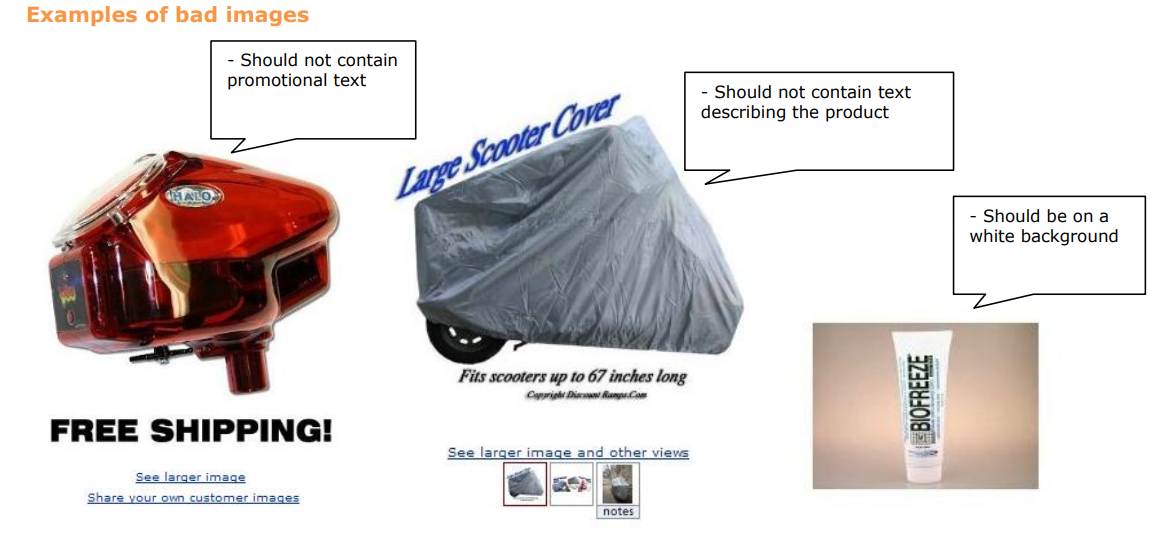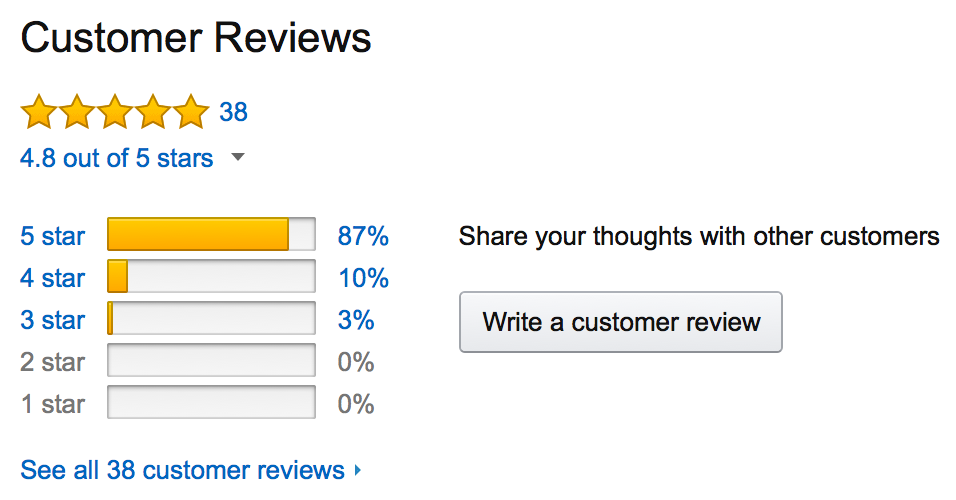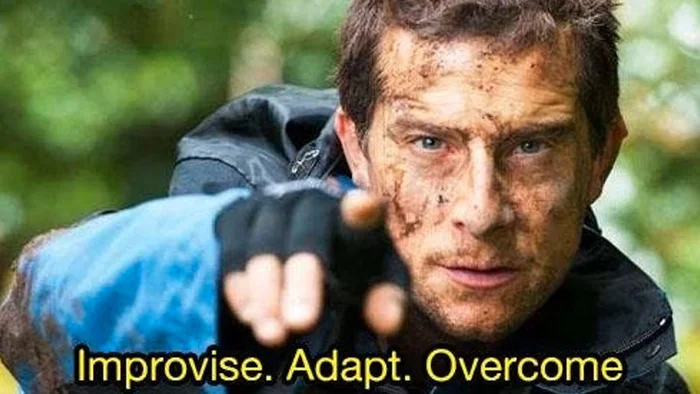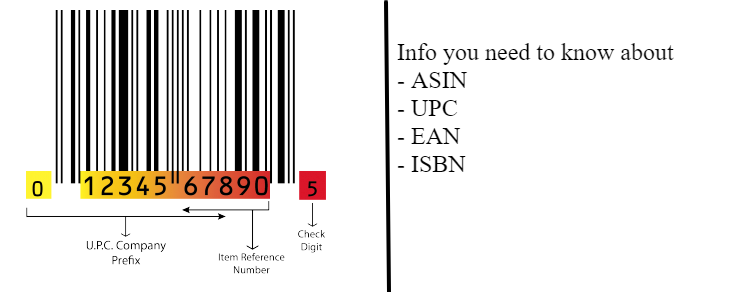Wouldn’t it be wonderful if someone searched for your product on Amazon and it ranked on the top of the search results?
Just like Google, Amazon is a whole different world in itself.
There are a number of factors that are responsible for your Amazon listing ranking.
You could be selling a bang-for-the-buck product but still not rank as high as you want to because of some small aspects of your listing.
Here are 7 optimization tips that you can easily implement to your Amazon listings and start ranking higher in 2020.
Use Product Title Limit to the Fullest
Amazon gives you a 250 character-limit on your product listing’s title. Make sure you grab your customer’s attention by letting them know you’re selling exactly what they’re looking for.
For instance, if you’re selling airpods, include related keywords such as bluetooth, wireless, earphones, earbuds, etc. along with some popular brand names.
Some best practices for the product title include:
- Capitalize the first letter of each word
- Use numerals (2 instead of two)
- If a bundled product, state value in parenthesis as (pack of X)
- Keep it short, but include critical information
Key Product Features – include details that can convert
Let’s assume that someone was interested enough in your listing title that they clicked on your listing.
At this point, your customer will look for the unique benefits that your product offers compared to your alternatives.
- Highlight the five key features you want customers to consider, such as dimensions, age appropriateness, ideal conditions for the product, skill level, contents, country of origin, and so on.
- Maintain a consistent order. If your first bullet point is country of origin, keep that same order for all your products
- Reiterate important information from the title and description
- Begin each bullet point with a capital letter
- Write with sentence fragments and do not include ending punctuation
- Do not include promotional and pricing information
- Do not include shipping or company information. Amazon policy prohibits including seller, company, or shipping information in product detail pages.
- Feature bullets help customers evaluate a product, so any non-product-specific information can distract from a customer‘s purchase decision
Use images that need no explanation
If I can figure out what your product does the moment I see your Amazon listing images, you’ve done it right.
A professional image with a white background can help your products be more discoverable in the search results.
Here are some good components of a good image:
- Product images must have a white background with a clear image of just the product
- Product images should be at least 300-dpi 1,000-dpi images are preferred
- Product images should be in color, not black & white
- Show the entire product. The product should occupy at least 80 percent of the image area.
- Include only what the customer will receive; accessories that are not part of the product should not be shown
Use variation relationships to avoid any confusion
Here’s a great example of a great use of variation relationships by Team Sports for size and colour variation.
The color combination buttons ‘Black/White’, ‘Green/White’ and ‘Red/White’ change the variation of the ball in real-time so the customers know exactly what they’re placing an order for.
Here are some rules to stick by:
- Fully describe each child product, so all will be included in browse and search results
- Add the size and color to the child product title
- Use SKUs to build relationships using fields for SKU and ParentSKU
- List the Child offers under the Parent SKU in the flat-file or XML
Well-written product description
As stated in point number 2, you might think that going straight-to-the-point with bullets can be a great way to convince your customers to buy your product.
However, you can go well beyond that and tap into your customer’s emotional side.
For instance, let’s say I’m selling hearing aids.
I could start the product description with a quote such as ‘Blindness cuts us off from things, but deafness cuts us off from people’.
Then, I can add how effective the hearing aids that I’m selling is for you or your loved one.
- Describe the major product features and list product information including size, used-for and style
- Keep it short, but include critical information.
- Include accurate dimensions, care instructions and warranty information
- Use correct grammar and complete sentences
Build credibility with reviews & answering product questions
Let your customers know that you’re an actual human being that genuinely cares about anyone who has a query regarding your product.
Reviews can play a huge role in your customer’s buying decision. Regardless of whether your product has been featured on huge publications like New York Times, Verge or Washington Post, people will still scroll down to see what the everyday-Joe thinks about your product.
Encourage your customers to leave a positive review by awarding them with an incentive – maybe a slight discount on their next purchase or whatever that is feasible.
This brings me to my next category – the product questions.
Regardless of the complexity of the question, answer everything, even if it has been covered in the description!
Listen to these wise words by Bear Gryll
That’s right. Improve. Adapt. Overcome.
Maybe none of the points that I’ve shared here works out for your product and you sell better by actually breaking them.
Monitor your progress and stick to the changes that make a positive impact on your listings.
If you want to create product feeds that are free of error, consider giving ExportFeed a try.