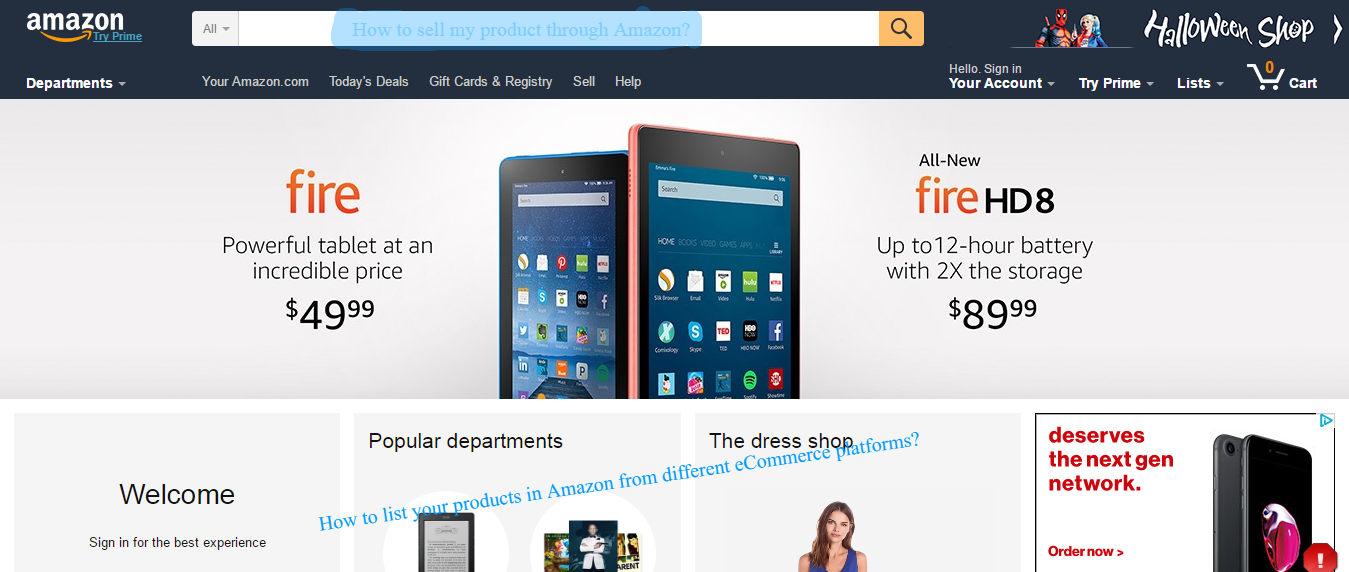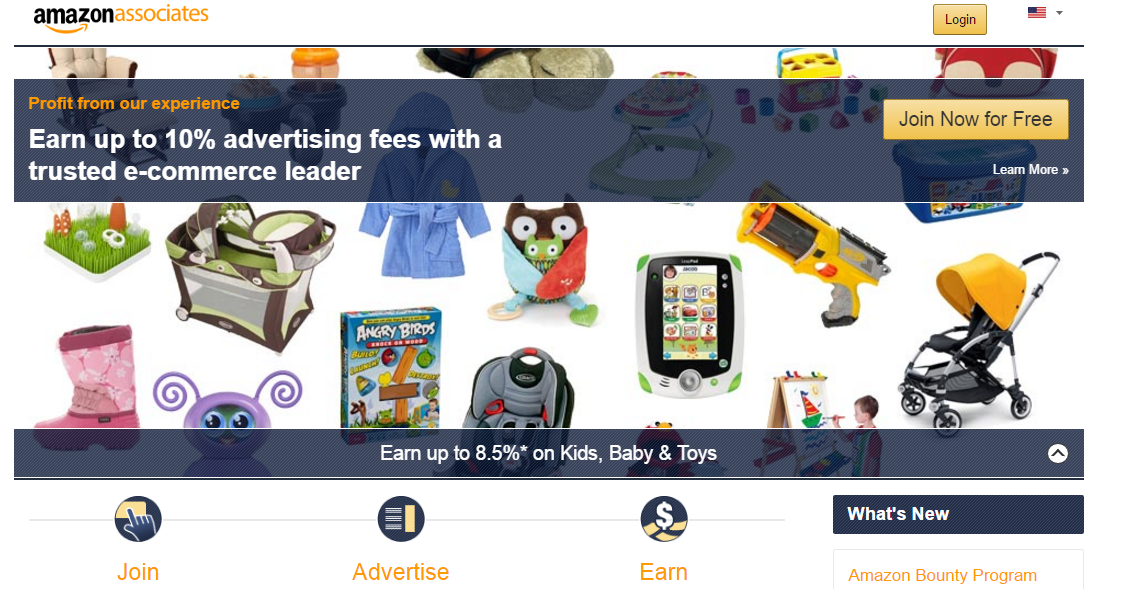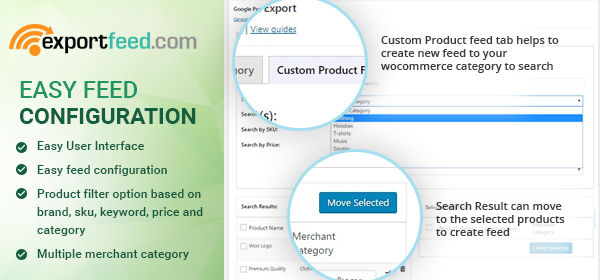We are proud to bring our latest plugin for all WooCommerce shop owners. This ExportFeed plugin for Amazon marketplace is specifically developed to meet your demands of creating data feeds for Amazon.
With this plugin you will be able to create your data feeds for Amazon merchant without any hassle. Before you set on your journey of creating feeds for Amazon, you need to set-up your Amazon Seller account. You can get your Amazon seller account by filling in your business and personal information by following this link.
If you want to read about the requirements of selling on Amazon, go to this link.