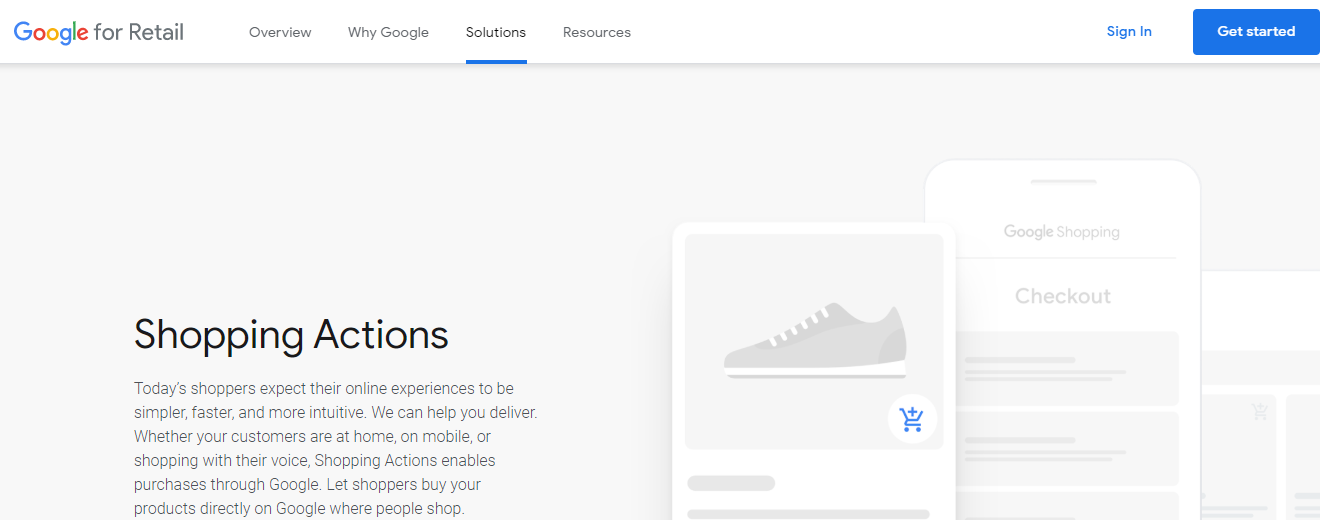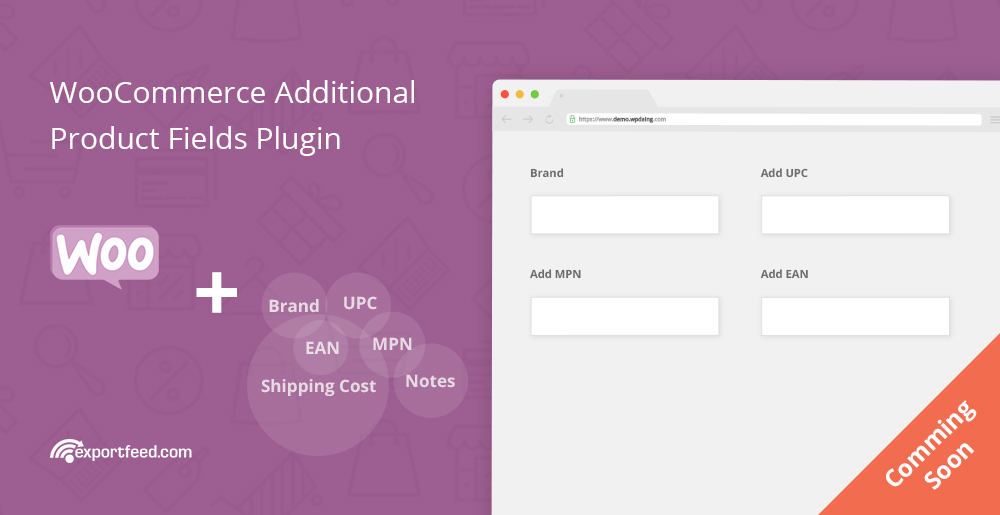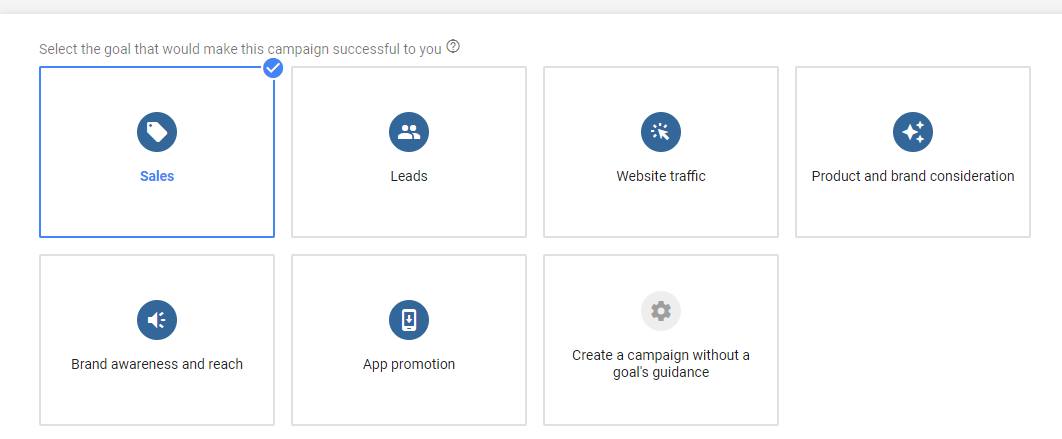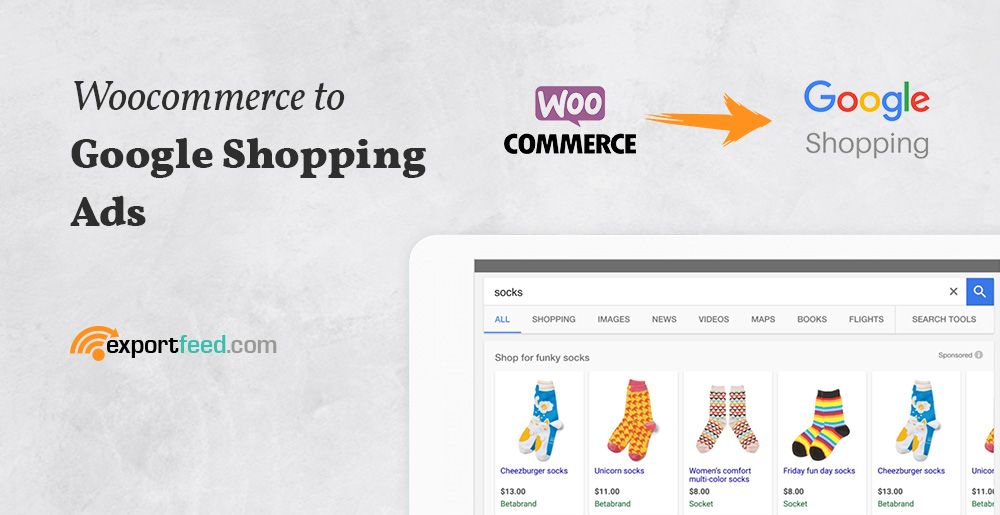
If you are planning to start the Google Shopping campaign for your WooCommerce products this holiday season, we are providing a few tips here to make sure that you meet the requirements for your Shopping ads.
The basic process first
- Create a product feed of your WooCommerce products using ExportFeed
- Login to your Google Merchant Center and submit your product feed.
- Connect your Google Shopping center with your Google Ads account
- Set up a Shopping campaign for your WooCommerce products