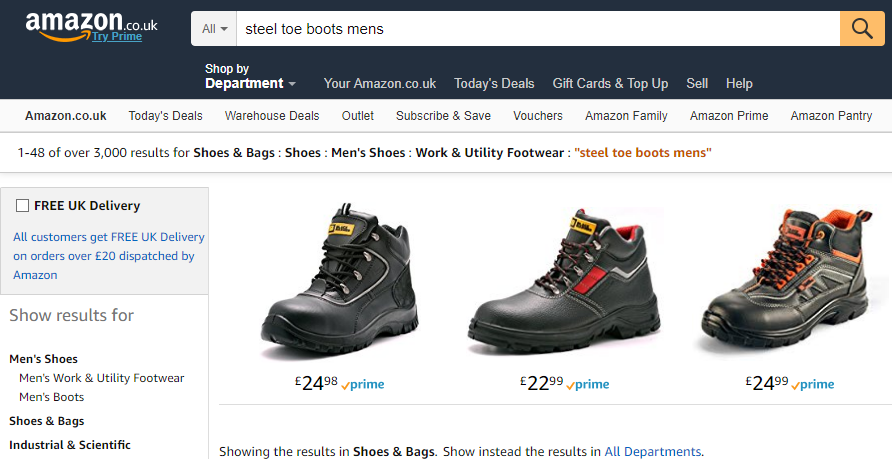It is not uncommon for sellers to enter into the marketplaces without first buying from them. It may not even be possible at times. But you need an understanding of the site architecture and organization of products on the marketplace.
If you are facing difficulty to select Amazon categories, your products won’t be listed on the right directory, and your potential customers will also find it difficult to find your products. Result: Lost Sales!
Here, we’ll present you with some tips to map the correct Amazon product category for the products of your shop.
Uploading your products to specific departments of Amazon will be easy if you analyze the product placement by departments on Amazon. Here’s what you need to do:
Amazon Category Identification Tips
- Search for one of the products that you’ve included in your Shop Category.
- To the right of the search results, you’ll find some product categories beneath the text: Show More Results
- Those are the departments/categories that your products should be listed under.
- While selecting the marketplace category, please keep an eye for the category that you’ve researched on the marketplace.
- If you have selected multiple shop category that doesn’t map with a single category of Amazon, please create different feeds for individual categories.
It’ll be worthwhile and will save you time if you click on the “Shop by Department” link on the navigation bar to understand categories of Amazon.
Note: Make sure to check the category of Amazon products specific to the Amazon marketplace that you want to sell your products on.
It is also possible that you find the categories and products that you want to sell on Amazon already listed there but when you try to list those products, you get some error message. For this, you also need to understand something more about Amazon categories.
Bluntly speaking, there are three categories of products for Amazon marketplaces.
- Approved Categories
- Approved Categories but with approval required on the product level
- Not allowed categories
For sellers in the USA, you can find more information about the restricted Amazon categories in this link.