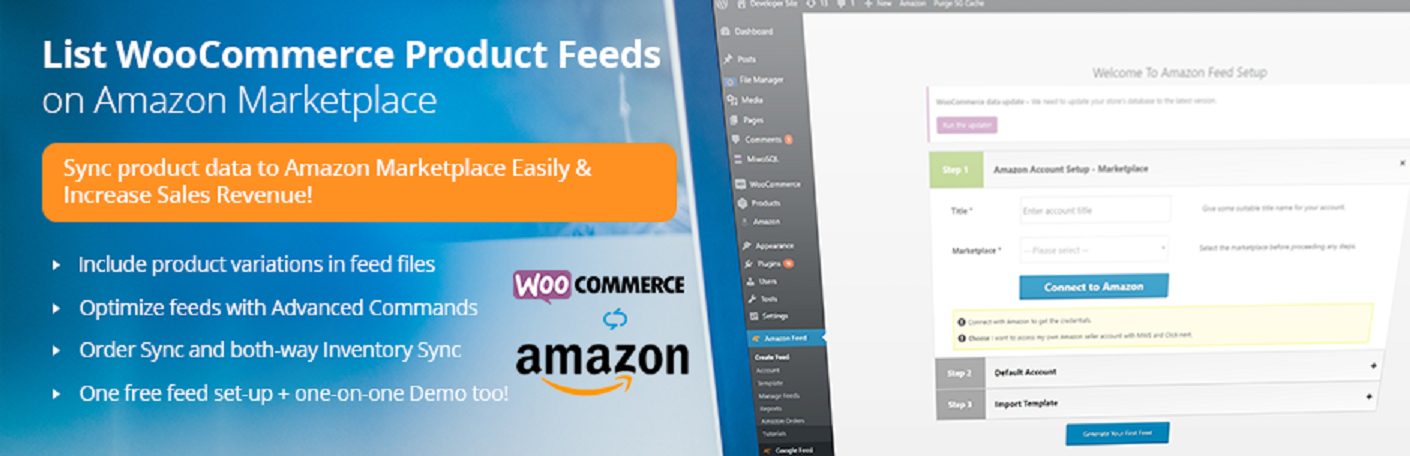
Selling on Amazon? – The must-have features!
When you are selling on Amazon, the sales amount that you can make is directly related to the uniqueness of your product, how you advertise your products, images you use and a lot of other factors. Among these, the most important one is your seller score. Not just the search results of your product but it also affects how soon you get that buyer’s button and eventually – the increase in your sales.
Maintaining proper availability and never over-selling out of stock among the primary considerations so with the latest version of ExportFeed plugin for Amazon marketplace, we have included both-way Amazon Inventory Sync and Order Sync options. Now about improving your buyer’s score in Amazon:
How fast do you ship the sold products and how well-synced are your inventories?
With the products that you sell, you need to sync the orders into your personal webshop and the Amazon marketplace. Also, you need to track the orders to manage an effective arrangement for shipping.
How fast do you deliver the products ordered through Amazon?
Amazon keeps a track of the shipments and how fast you deliver the sold items to the buyers. The sooner you ship the sooner product will be delivered. This, in turn, keeps the buyers coming back to Amazon for their purchases.
This is the reason why you can buy the shipment services too from Amazon. Now, as we have integrated the order sync functionality with the latest version of ExportFeed for Amazon plugin for WooCommerce, you can keep track of the orders in your WooCommerce based store itself.
How well synced are your inventories?
To quickly ship the sold products, there is no other way than to maintain your stock quantity properly. But just in case, what if you oversell the products? This may happen when you list them in Amazon and are also selling through your WooCommerce store.
If you are out of stock for a sold product through Amazon and you can’t ship or ship slow, not just you will be penalized on your seller’s score but your business goodwill will also be adversely affected. So, it is really important to maintain both-way inventory sync between your WooCommerce and Amazon marketplace.
The good news is that ExportFeed for Amazon marketplace now offers this feature so you can focus on selling rather than keeping track of your stocks and order of inventories.
How easily do you manage the selling processes?
Regardless of all the functionalities provided by any tool or software, if it is not backed up by extensive support or really easy user interface, creating feeds, sending them out to marketplaces or getting any benefit from them is next to impossible.
For this reason, we have also incorporated a really easy user interface along with this release of the Amazon plugin for WooCommerce platform. If you click on the help link at the top right corner of this plugin on your WordPress admin, you will be intuitively guided through the feed creation process.
Few more benefits of using ExportFeed for Amazon apart from both-way inventory sync and order sync are:
- Easily install and integrate WooCommerce shop with Amazon marketplace.
- Create specific product feed by applying filters on SKU, Brand, Price, category, and keywords.
- Add custom attributes to product feeds as per your selling and feed requirements.
- Mention discounts or other modify product title by using simple commands in feed only.
- Add tracking parameters in the product URL on feeds by using different rules.
- Use Advanced commands provided by ExportFeed to optimize product feed performance.
- And a lot of other feed management operations which you can take information with our friendly support team.
If you haven’t tried ExportFeed yet, we recommend you to check out the usefulness of it for yourself, instead of just taking our words for it. And if you have any suggestions, feel free to communicate with us through live chat or emails.




