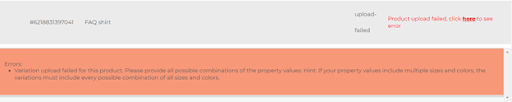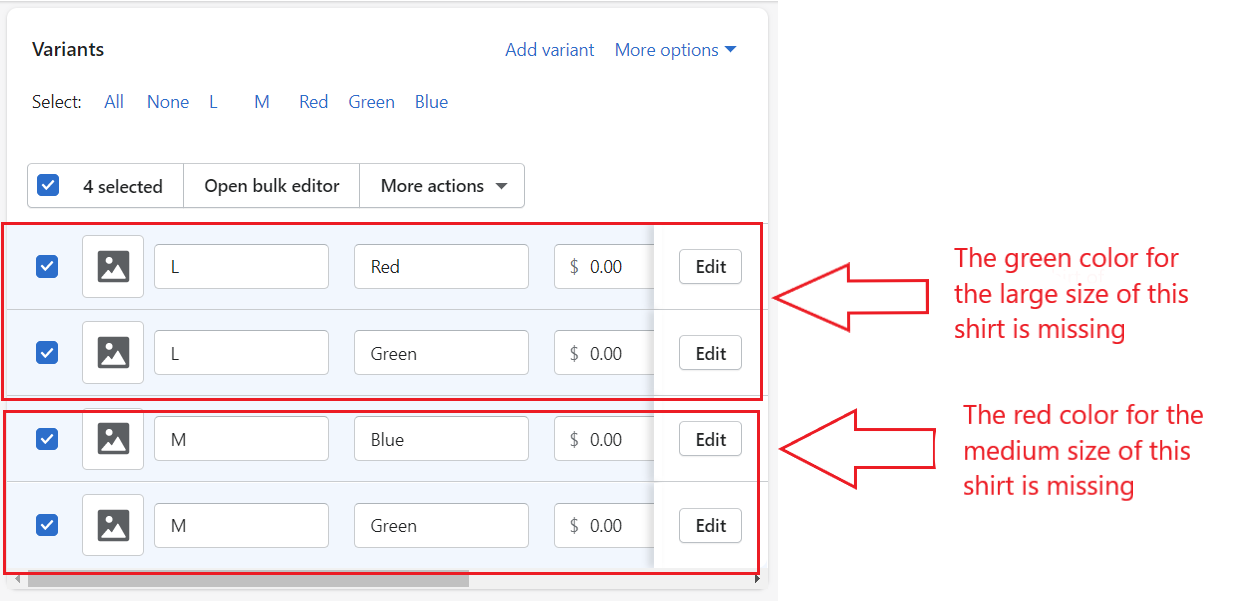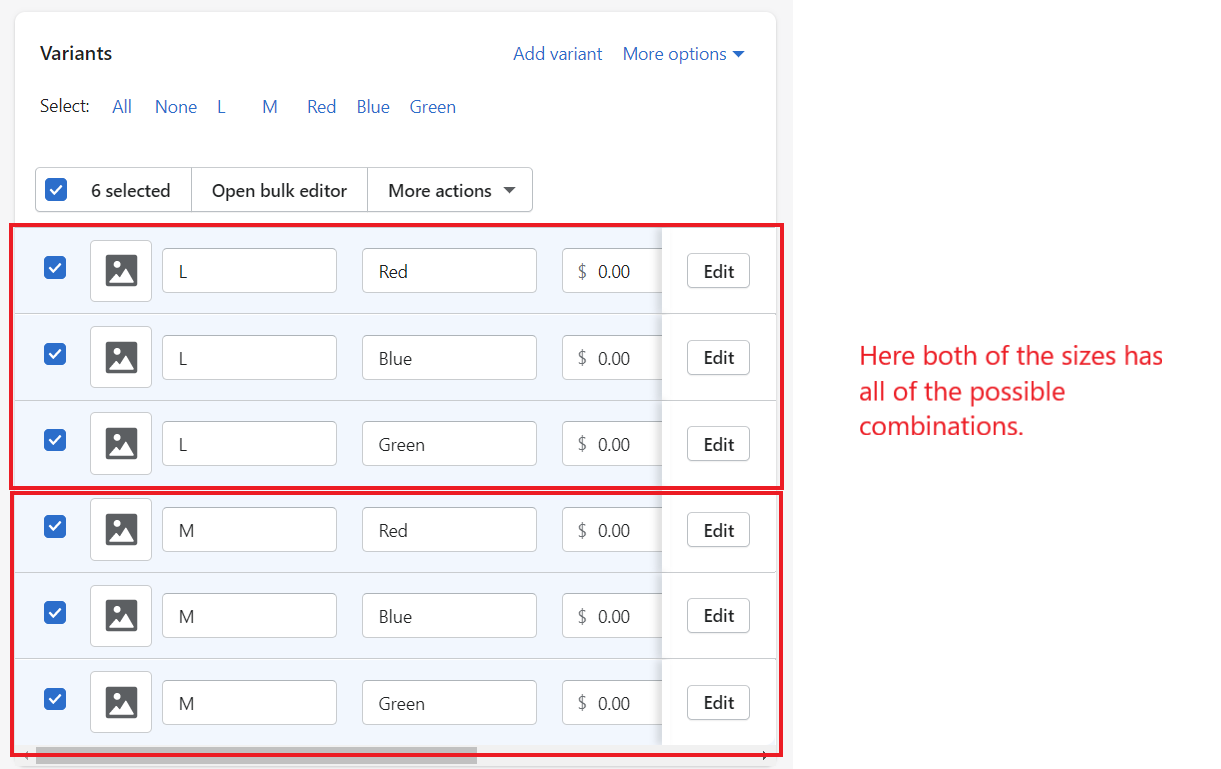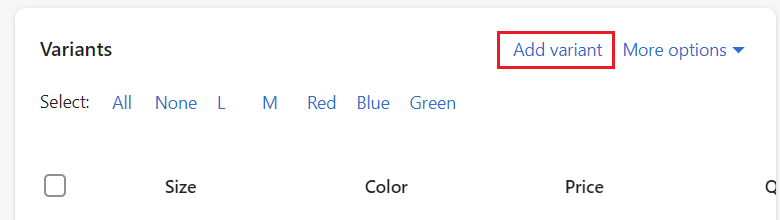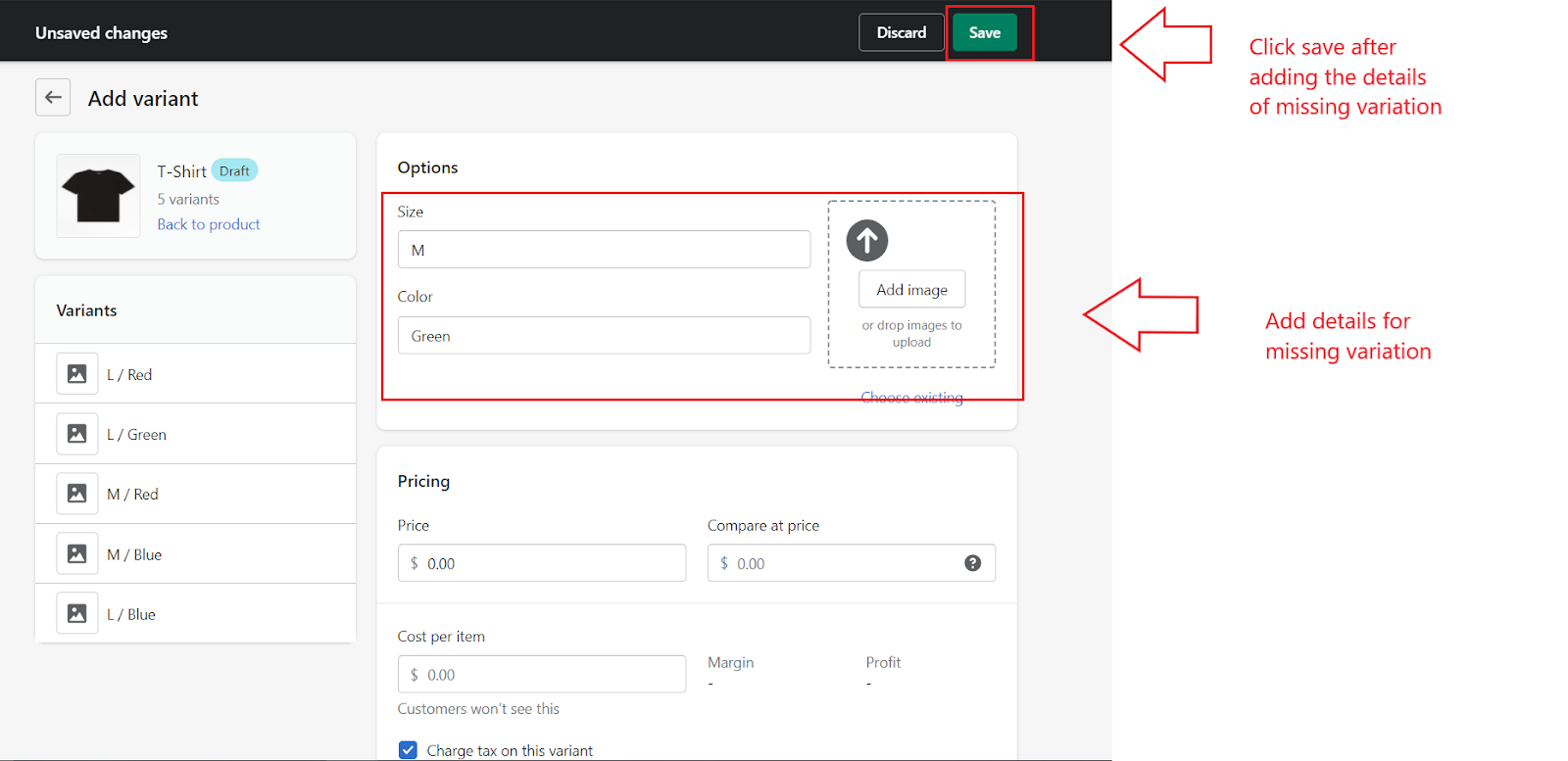“Error 2: Variation upload failed for this product. Please provide all possible combinations of the property values.”
This error is caused if you don’t follow the variation rule of Etsy and try to list your product with improper variation combinations.
What causes this error?
This error is caused if your property value includes multiple sizes and colors and you don’t include every possible combination for all property. The incorrect way to list your product which causes this error is represented from the picture below:
How do I prevent this issue?
If your property values include multiple sizes and colors, the variations must include every possible combination of all sizes and colors. The correct way to list your product is represented by the picture below:
How to create proper variation combination product in Shopify to solve the error?
After visiting the store you can edit the combination of variations by following steps:
- Go to the product.
- Go to Variants and click Add variant
- Fill out the missing combinations and click save. (Set the quantity for the combination as 0 if you do not want to sell it)
This should solve the error of the variation combination.