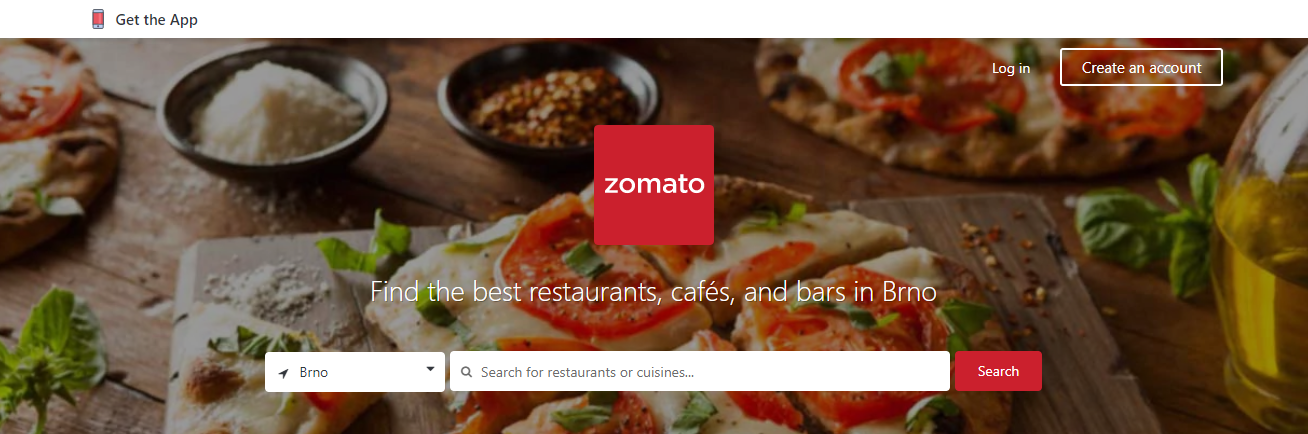
Zomato is a restaurant search and discovery service that operates in almost 24 countries and in over 10000 cities. Established by in 2008, this merchant helps the visitors by allowing to search and find restaurants in the areas it serves. As this merchant is available in multiple languages, it is no wonder that Zomato.com is visited almost 90 million times per an average month.
How can you benefit from listing your restaurant in Zomato.com?
Zomato.com allows you to list your business based on the locations that you operate. If you are running a restaurant chain, you can get your listings in the respective cities also. When a visitor searches for the best meals or restaurants, Zomato displays your establishment along with others available in the area.
Zomato also provides the option to upload your menu along the meal of the day which could change any and every day. Sending this information about the special dishes for each day will make a perception of your restaurant as the happening place in town for the users of Zomato.
Another reason but more important reason that you benefit by listing your establishment and offerings on Zomato.com is that this merchant has launched its mobile apps for the users. Most of us are looking for places to have meals, especially lunch and dinner using mobile devices. The mobile app of Zomato helps food lovers find your restaurant on the go while increasing your business.
Countries served by Zomato.com
India, Australia, Brazil, Canada, Chile, Czech Republic, Indonesia, Ireland, Italy, Lebanon, Malaysia, New Zealand, Philippines, Poland, Portugal, Qatar, Singapore, Slovakia, South Africa, SriLanka, Turkey, United Arab Emirates, United Kingdom, United States
How to send your product information from your website to Zomato.com?
This is now a happy news for restaurant owners that ExportFeed now supports Zomato.com. Install ExportFeed on your website, whether your site is based on WooCommerce, Shopify, BigCommerce, Magento, Virtuemart or Opencart. Then select Zomato as the merchant that you want to create product feed for. Register your merchant account on Zomato.com and upload your product feed to Zomato.
If you have any questions about how to send your product data to Zomato, please feel free to ask us here.




