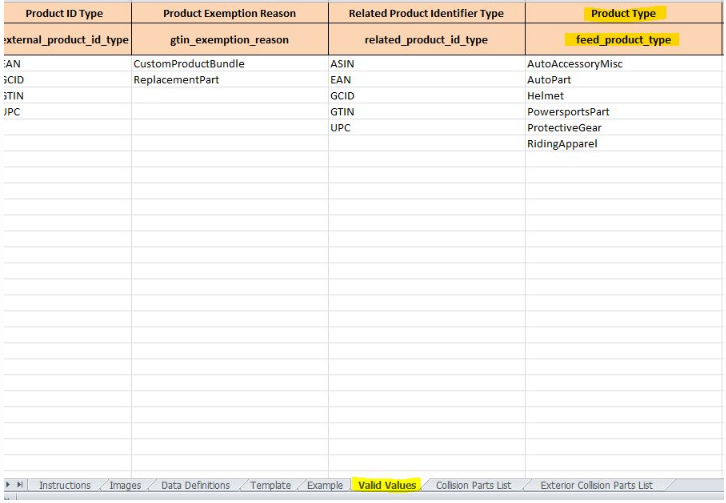Feed Product Type
Within a template/category, there are often multiple product types defined. Select a product type from the drop-down on the template tab or the a value from the valid values tab. You will find that information in the Valid Values tab in Inventory File Templates for each template to help you make a proper Amazon listing.
If you are using the premium version of ExportFeed products to sell on Amazon Marketplaces, Feed Product Type is automatically handled.
Including the Feed Product Type in your feed/template
In a few cases where the feed_product_type is required, the value will be completed automatically (these templates only have one valid Feed Product Type)
In other cases, you may have to set the value yourselves by selecting from a list of valid values.
- Download and view the desired template.
- Click the “Valid Values” tab and look under the Product Type (feed_product_type). Select the one that closely matches your products to correctly list product on Amazon.
- To include this value in the feed, go to the Create New Feed page (you can get here by editing a feed as well) and click [open advanced commands] near the bottom.
ExportFeed handles feed product type automatically
When you use ExportFeed Plugins and Apps to upload your products to Amazon, ExportFeed handles the product feed type information automatically. You’ll only need to select the appropriate from the dropdown. However, if you find any product category missing, you can easily contact us and we’ll work to add that information to help you easily sell your products on Amazon.
WordPress Plugin: WooCommerce Products to Amazon Marketplaces
Shopify App: ExportFeed for Amazon & Etsy
BigCommerce App: ExportFeed
Having trouble understanding the FAQ? Contact Us