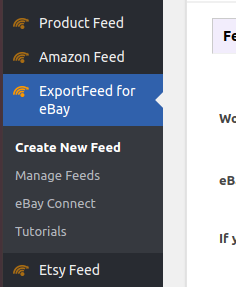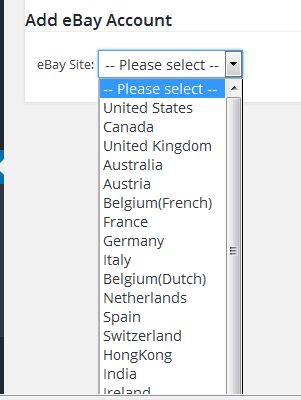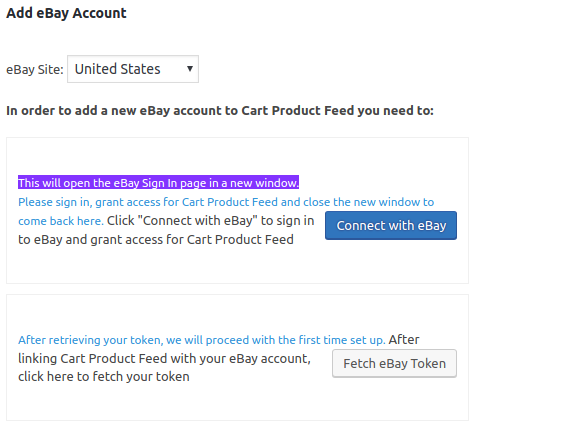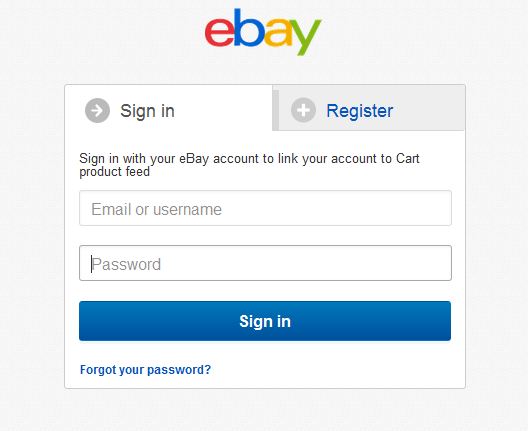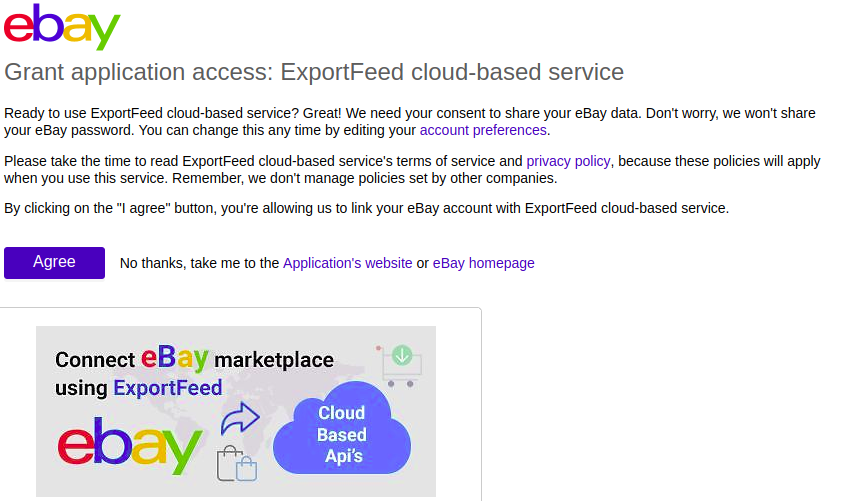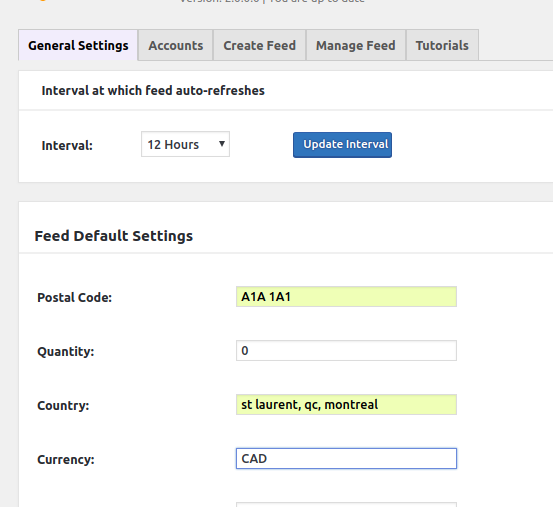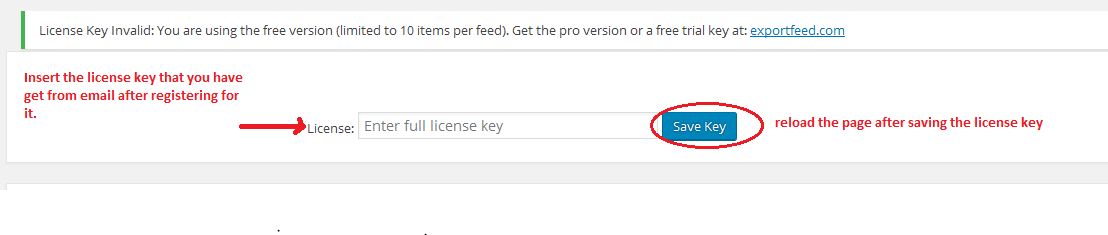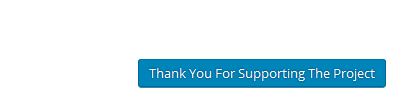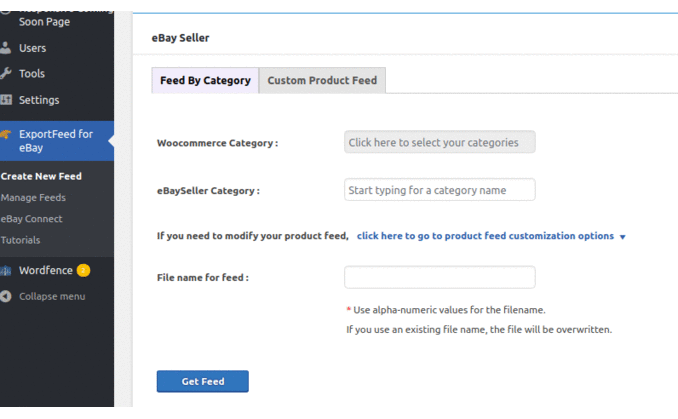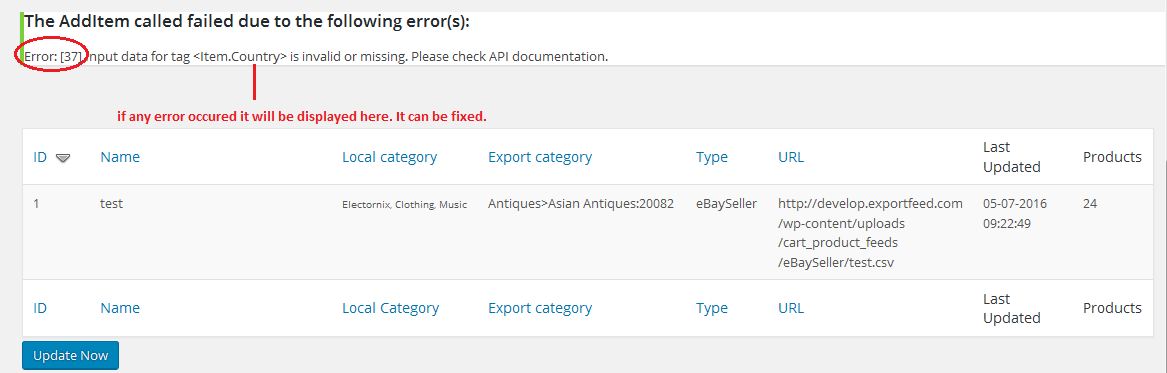Installation for eBay
ExportFeed for eBay – Installation & Integration User Guide
Follow the steps below to configure the ExportFeed plugin for eBay and generate your first data feed.
If you haven’t already, make sure you have:
– Created your eBay seller account.
– Subscription to eBay bulk file upload
– If you have not installed the plugin. Please make sure it is installed and activated.
– Install the ExportFeed plugin
1. Connect to eBay account :
From the WordPress Admin’s left navigation bar click CartProductFeed.> eBay.
a. Select the country name for which you have a seller account on eBay site.
b. After selecting your eBay Country, click on the “Connect with eBay” button.
c. Login to your eBay account and accept to allow the permissions.
d. Click on “Agree” button to grant permission to manage ExportFeed accounts.
Get back to the previous tab and click on “Fetch eBay Token “.
ExportFeed for eBay plugin is now connected with eBay account. You will get the account information. Please hover over the newly added account and click on the link “make account default”.
Similarly you can connect multiple eBay account. Make default for an account, if you have multiple account connected.
2. General Setting : Fill all the required field (mandatory for eBay feed).
If you have set up your shipping, payment and refund policy on eBay, you can choose to use those settings by selecting “Choose default settings from eBay”. Or you can provide your custom settings here which will be used to list your products on eBay for the eBay account you are creating.
3. Enter Valid License Key
Skip this step to continue using the product for free (100 product restriction)
If you’ve purchased a license key from our exportfeed.com website, enter it’s entirety (including the “Single-” or “7DayTrial-” text) into the field and click “Save Key”. Refresh the page and the license field will be saved into our system.
The message is displayed if only the license key is saved.
4. Generate your eBay feed
- Select the WooCommerce category.
- Choose a eBay category from the list (appropriate for your products).
- Provide a unique filename for the feed.
- Click on Get Feed button.
5. Submit your feed to eBay
- Navigate to Manage feed.
- Click on upload.
Contact us for support if you get any errors while creating and submitting eBay product feed.