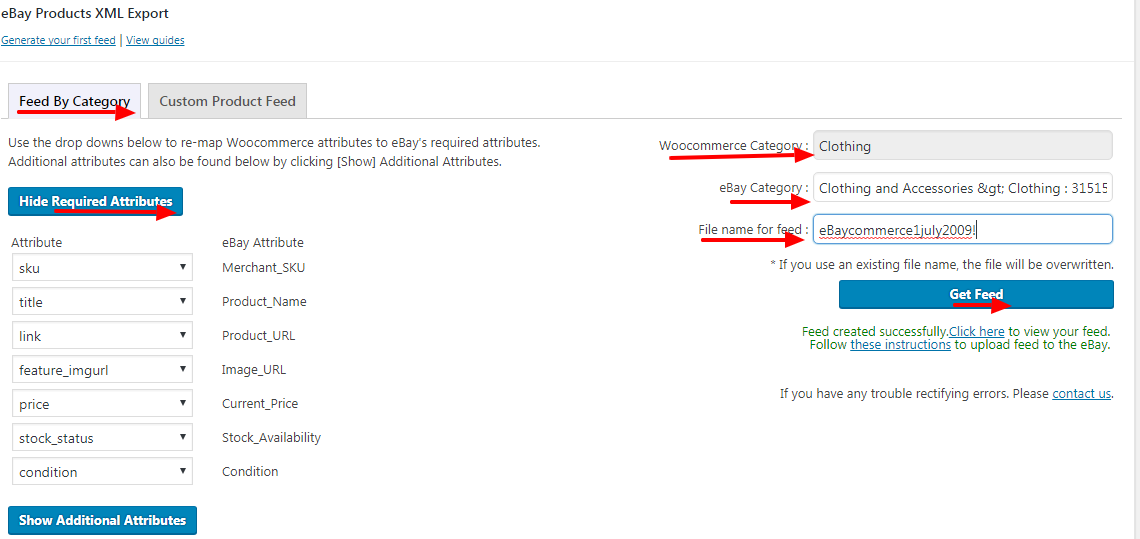eBayCommerceNetwork
What is eBayCommerceNetwork?
The eBayCommerceNetwork help the consumers anywhere to find, compare, and buy anything. They maintain the very large product catalog and provide an unprecedented depth of information necessary to make purchase decisions. Creating your data feed for eBayCommerceNetwork is easy.
Feed format: csv, txt, excel(97-2003) and .xml
Upload options: manually, FTP, HTTP
eBayCommerceNetwork Requirements
- There are a total of 8 required fields (see the table below). The presence of these mandatory fields must be ensured.
- In the table below is a list of attributes that the plugin maps automatically; you may need to map or create attributes yourself if the values are not found.
| ECN Attributes | Required | Default Mapping |
|---|---|---|
| Required Attributes | ||
| Merchant_SKU | Yes | sku |
| Product_Name | Yes | title |
| Product_URL | Yes | link |
| Image_URL | Yes | feature_imgurl |
| Current_Price | Yes | price |
| Stock_Availability | Yes | stock_status |
| Category | Yes | current_category |
| Recommended Attributes | ||
| Condition | Recommended | condition |
| UPC or EAN | Highly Recommended | upc |
| MPN/ISBN | Highly Recommended | sku |
| Brand / Manufacturer | Highly Recommended | brand |
| Product Description | Highly Recommended | description |
| Product Type | Highly Recommended | |
| Category ID | Highly Recommended | |
| Parent SKU | Recommended | |
| Gender | Highly Recommended | gender |
| Colour | Highly Recommended | color |
| Material | Recommended | |
| Size | Highly Recommended | size |
| Optional Attributes | ||
| Product Weight | Recommended | |
| Shipping Weight | Recommended | |
| Product Bullet Point 1 | No | |
| Product Bullet Point 2 | No | |
| Alternative Image URL 1 | No | alt_image_url_1 |
| Alternative Image URL 2 | No | alt_image_url_2 |
Create your eBayCommerceNetwork Feed
It is very easy to create eBayCommerceNetwork feed. The required attributes are already mapped and you just have to fill the category fields and feed name.
- Any other commands or attributes can be updated in the ‘Advanced Commands’ box.
Upload your ECN Feed
Upload feed to eBayCommerceNetwork
Upload a data feed via FTP
- Log into your merchant account
- Click “Submit Datafeed”.
- Upload your datafeed to eBay Commerce Network via FTP. Note your FTP details and enter a data feed filename.
- Log into DataFeedWatch. Go to your shop and add new channel.
- Enter your FTP details when adding Shopping.com channel. You can also provide them later by going to Options > Edit channel.
- Create a data feed. Make sure that the status is “Mapped”.
- Go back to your Shopping.com merchant account. Click “Continue”.
- The feed will be now sent to the server automatically every day just after your products are uploaded to our system. You can also always send the feed to the sever outside the schedule by clicking on “upload now” link.
If you find the process confusing please contact our support