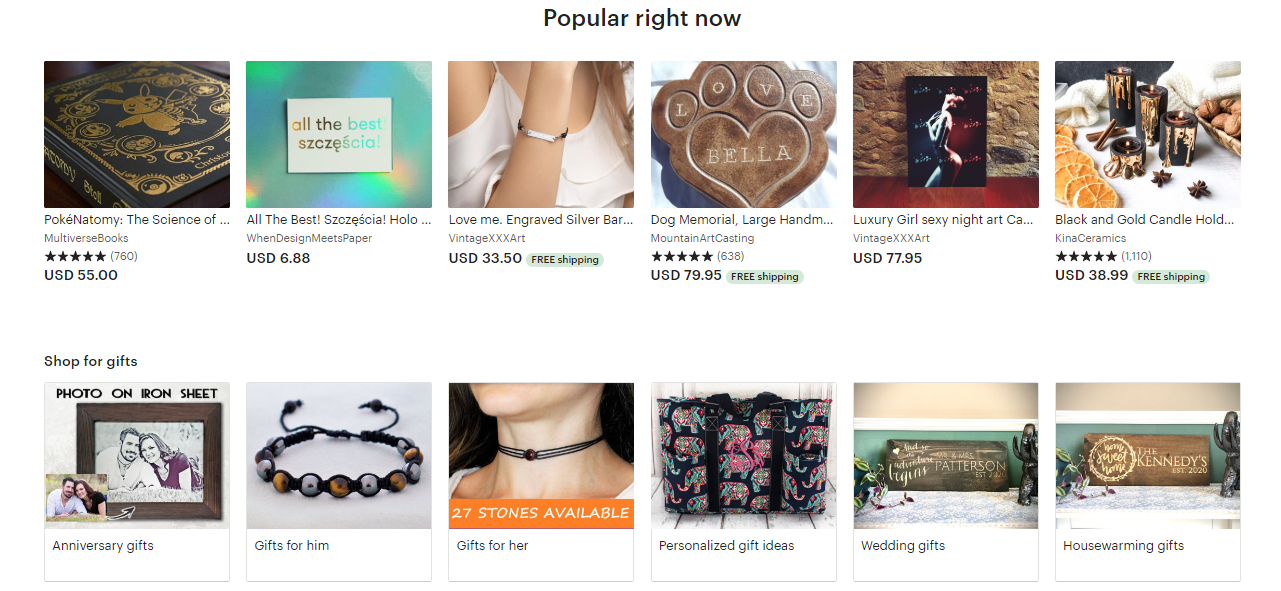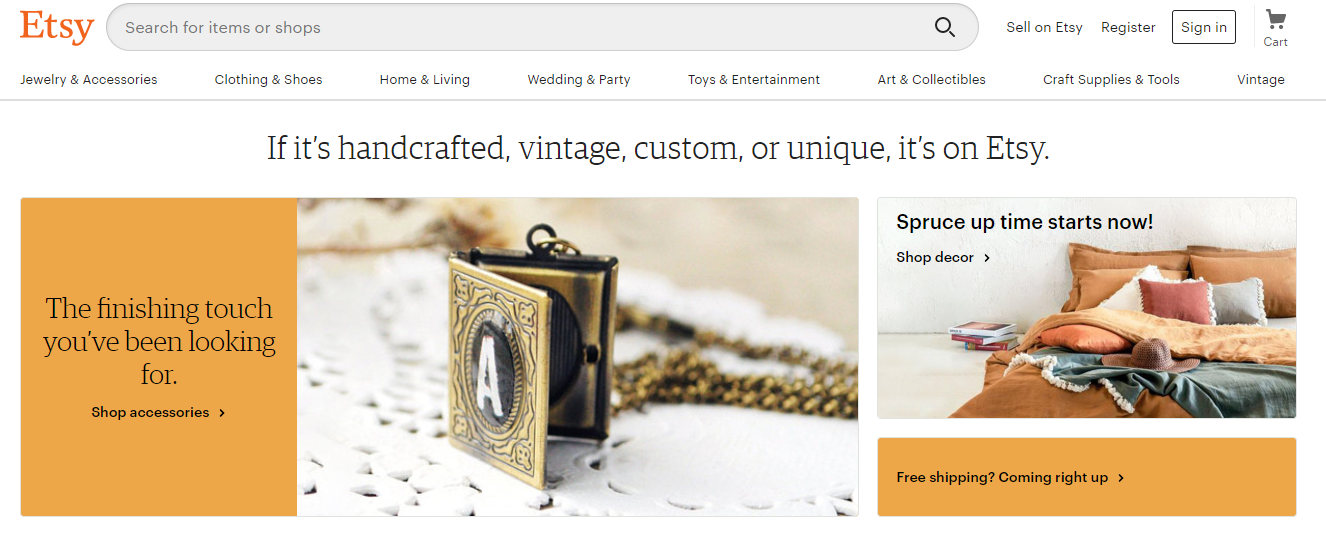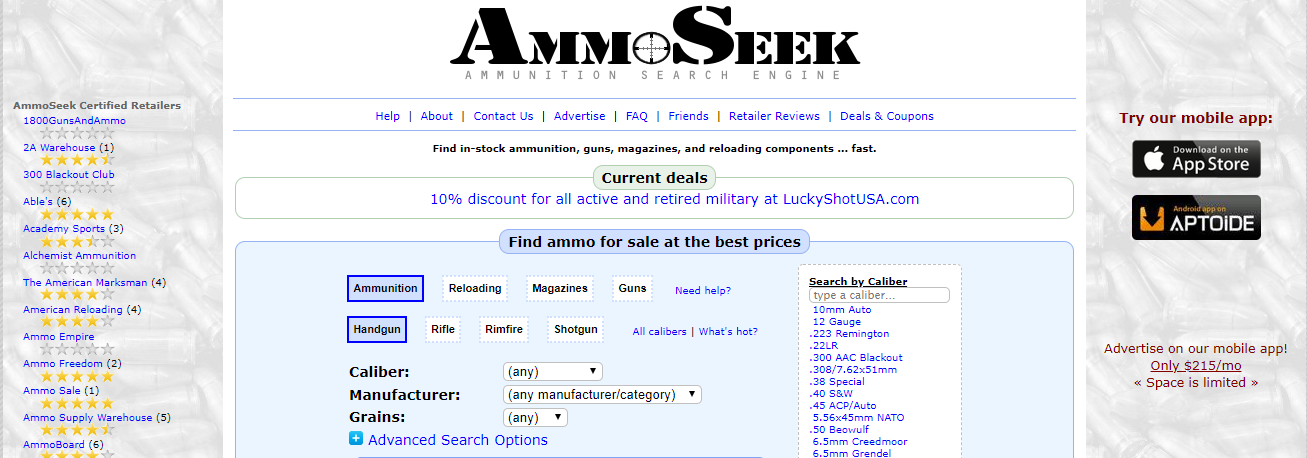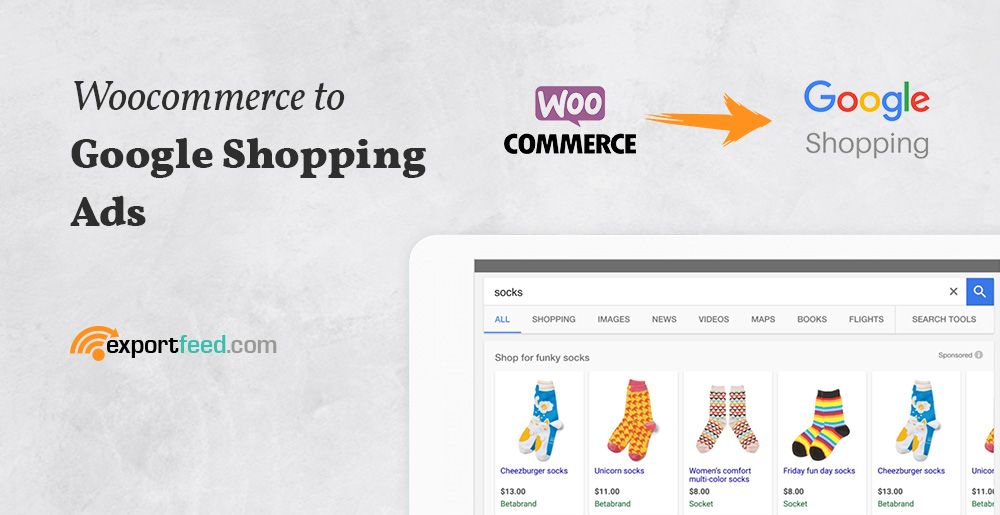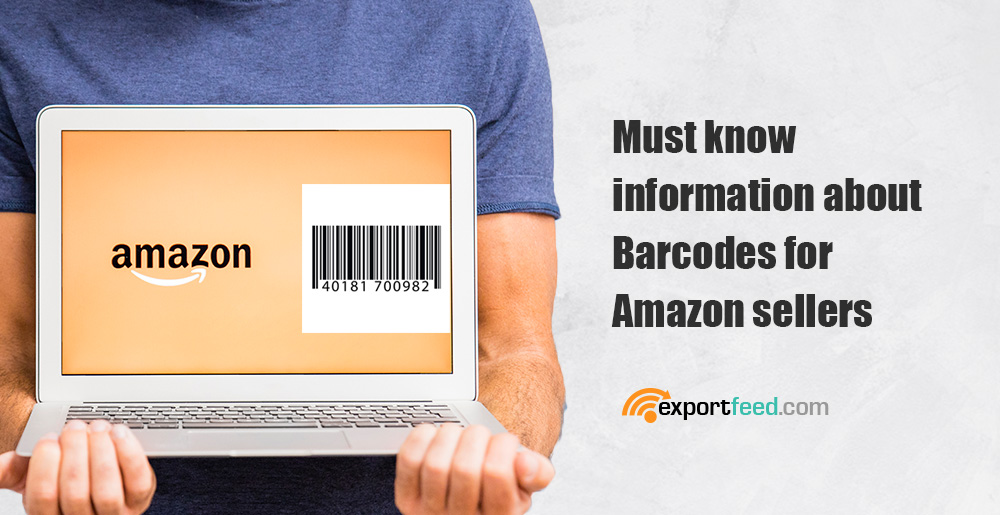Home Decor products are suited for the Houzz marketplace, right? Yes, that’s true but if you’re dealing with handmade or antique products, you also have the Etsy marketplace. Why Etsy? Because Home Decors is among the top-selling category during the holidays for Etsy.
During the holiday season, you need to improve the physical presence of your home. Renovating the looks and feel of your house begins with small changes like the image on your wall, or the flower vase, or something similar.